Netlify
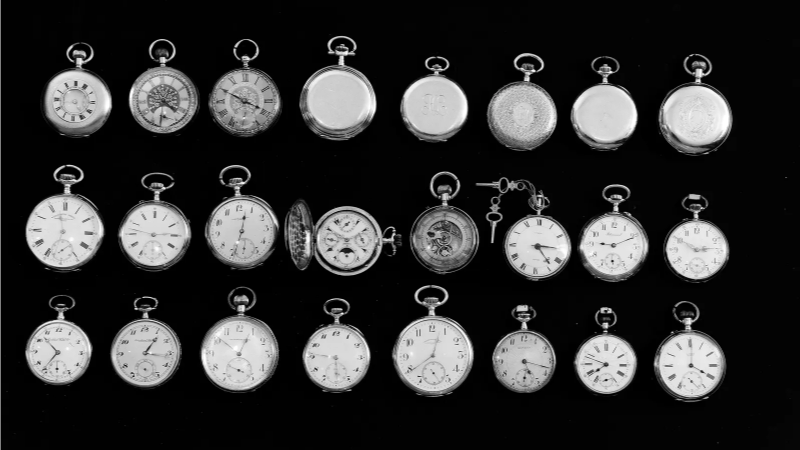
Recently, there’s been increasing emphasis on website performance. It’s no wonder, as people have become more demanding about the speed of website loading. Therefore, it’s crucial to monitor your site’s performance. This can be done using Lighthouse.
Lighthouse is a tool for analyzing web page performance, and Netlify provides the capability to run Lighthouse for each deployment. This is very convenient as it allows you to track changes in your site’s performance. By default, Lighthouse runs only for the homepage. But what if you need to assess the performance of other pages? In this article, I’ll explain how to do that.

I wanted my site to be available under the following names: andrew.molyuk.com and molyuk.com, and I couldn’t achieve this on GitHub Pages. So, I decided to use Netlify. As it turned out, deploying Hugo on Netlify is very simple. In this post, I’ll tell you how I did it.
First, we need to create an account on Netlify. After that, we need to create a new site. Click on the “Add a new site” button and follow the instructions. Basically, that’s all we need to do on Netlify to make the site publicly available.
